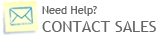Web User Interface Design & Web UI Application Design
More and more applications are going to the Web. Without platform constraints or installation requirements, and web application interface design is, at its core, as a Web design; however, its focus is mainly on function. To compete with desktop applications, Web apps must offer simple, intuitive and responsive user interfaces that permit their users get things done with less effort and time.
Web User interface design is the design of computers, appliances, machines, mobile communication devices, software applications, and websites with the focus on the user’s experience and interaction.
Interface design is involved in a wide range of projects from computer systems, to cars, to commercial planes; but web application UI Design involves all kind of web applications used in day to day life.
Web UI Applicaiton Process at Prohosterz
Experts at Prohosterz are going through some processing before take your Web UI Application Design project at hand.
- Analysis of Functionality requirement - Collecting a list of the functionality required of the system to accomplish the goals of the project and the potential needs of the users.
- User analysis – analysis of the potential users of the system either through discussion with people who work with the users and/or the potential users themselves.
- Information architecture – development of the process and/or information flow of the system.
- Prototyping – development of wire-frames, either in the form of paper prototypes or simple interactive screens. These prototypes are stripped of all look & feel elements and most content in order to concentrate on the interface.
- Usability testing - testing of the prototypes on an actual user
- Graphic Interface design – Design actual look & feel design of the final graphical user interface (GUI).
Silent features of web UI Design at Prohosterz
- Always we try to use cute icons, buttons, and graphics.
- We experiment with colors!
- Your application will play fun sounds while operating to keep the users entertained.
- We always use obscure or poorly drawn graphics for your tool bar buttons, and never put text on them so you never got confused with it.
- We try to prevent your Web User Interface design for an accidental double-click on a single-click item so it will not does something really nasty or unexpected.
- We give “Tool tips” that is the perfect way to display critical information.
- We try to use the most screen space, so we force your application to always run maximized.
- We try to make the default positions of floating properties windows cover something important.
- We use the most exotic fonts we can find.
- Your application’s user interface would be flexible and customizable to the point where if the user accidentally sneezes on the mouse or keyboard they will have to spend the next half an hour setting things back.
- For best results we make our own web browser.
- Applications would look like web pages.
- Most probably we try to use Ajax in your application in order to make it Rich.
- We try to attract user eyes by playing some animations on particular icons etc. in your web application UI design.
- We enable keyboard short cuts in your web UI design. It’s worth mentioning that shortcuts would be intuitive and self-explanatory.
- We try to put Advertise of new features in your application so it keep you informed well.
- We use color coded list to help visually distinguish between different types of entries.
- We offer personalization options to make your users feel more at home.
- We make display help message attractive therefore, it can catch the user attraction.
- Pretty much every application has some form of feedback messages. These are little messages that pop out when there is an error or warning or perhaps when an action is completed successfully. Therefore, we designing these messages correctly and carefully.
- One more thing to do is add a unique icon for each message type. Icons can convey meaning instantly, without the user having to read the message.
- We prefer use of tabbed navigation. Tabbed navigation is a menu that looks like each item is a tab on a file folder, with the active tab connected to the body of the page. Tabbed navigation isn’t just eye candy; but it provides usability benefits a lot.
- We use Model windows and make it at the center of the attention either by darkening the background or making shadow around the model window.
- We provide context sensitive navigation.
- Our User Interface Design experts specialize in website design. They apply a systematic technique to design and evaluate websites for maximum effectiveness, easy navigation, and enhanced user experience.